One AI unit (which will be cloned into random positions a few times), the player, and the area marker.
The red paths indicate the AI movement.

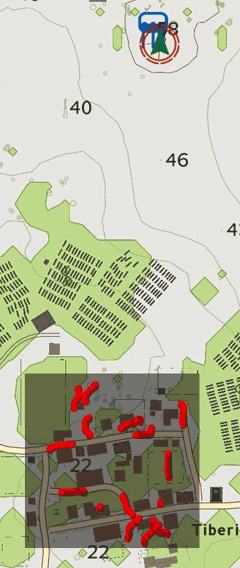
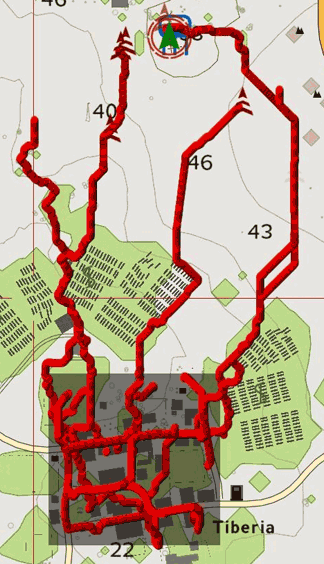
|
Armed Assault [1.8.2] (requires patch 1.05!) |
OFP | VBS1 |
| Last Update: |
• Infantry units will not try to cross waterways anymore • Automatic detection of rotated markers • Constant marker monitoring • Enhanced AI when encountering enemy vehicles • Random positioning of vehicles • Added demo missions |
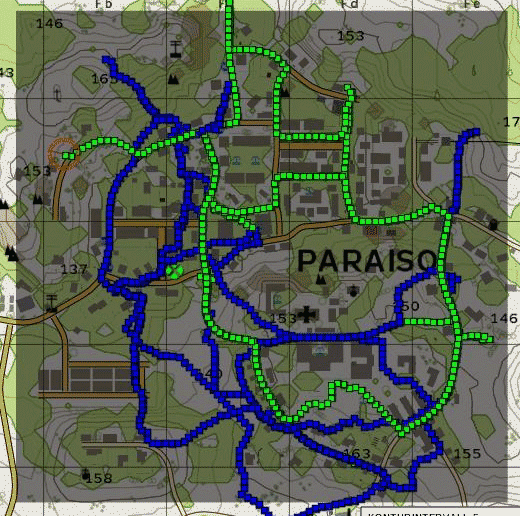
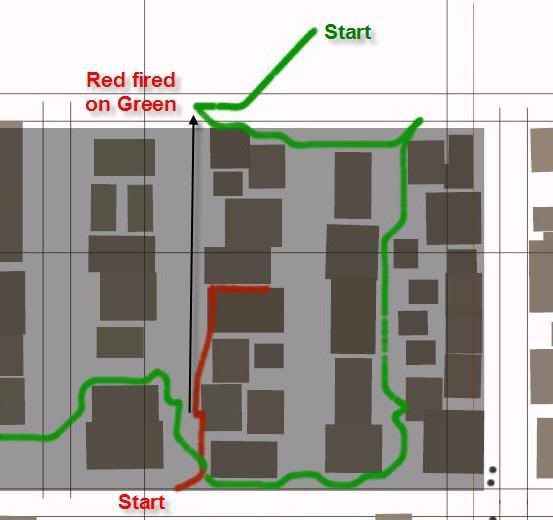
| Setup in Editor One AI unit (which will be cloned into random positions a few times), the player, and the area marker. |
In-game, after about a minute. The red paths indicate the AI movement. |
Player is a sniper in the North. After firing at the AI for a few times, he is then approached via various flanking paths. |
 |
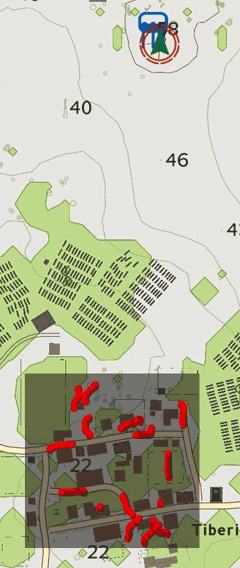 |
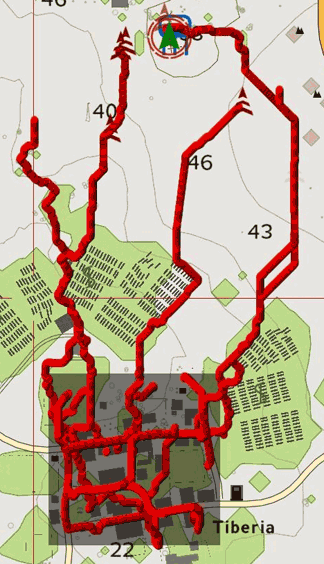 |
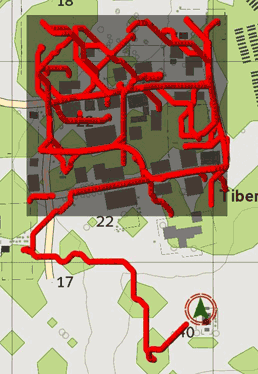
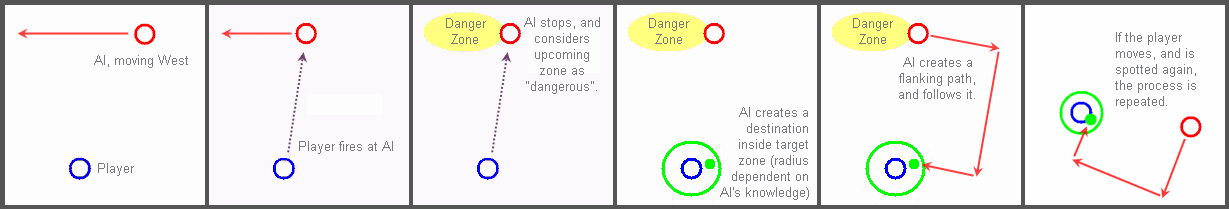 |